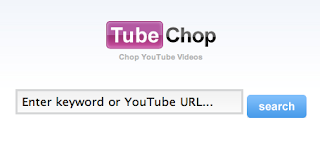I had always sort of dismissed Blabberize because I teach high school - it seemed a bit childish. How silly do I feel? I think I was just looking at it the wrong way.
What if you used it to give a voice to a local politician, a historical character, or even a famous artist. Your students could present their work in a whole new way and from a totally new perspective - the first person. Imagine that you are Pablo Picasso.............
I had another little play with Blabberize and I think I could also use it as a topic specific talking avatar that gives students hints or explanations of different parts of a task or an assignment. This is a tool that could be even be used to give instructions for homework - give your students access to your explanations 24/7.
What if your art students completed a self portrait and then blabberized it to do a reflection on the process or to discuss the motivation behind their work or just to inform their audience of what they were attempting to communicate. This is a great tools to get your students to reflect on their own learning in any subject. Now I feel like I had a great resource at my disposal and hadn't been using it. Time to rectify that.