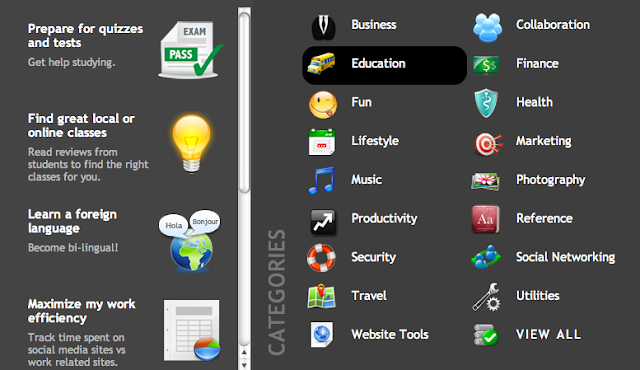EdTech Toolbox
A place to share e-learning and Web 2.0 tools for education. Computers and laptops in education are important only when used with good pedagogy. Digital content and creation is an important part of the process for educators in the 21st century.
Thursday, October 1, 2020
8 Ways to Support Teachers Integrate Technology
Wednesday, September 30, 2020
Using Web 2.0 Tools in Schools
I love the notion of Web 2.0 tools. These tools allow my students, family and friends to produce all types of creative artifacts. You can create digital timelines which include video and photographs, you can document the family tree on geneaological sites or you can create a multimedia presentations on a long dead personality or artist. Web 2 tools have allowed us to create and then share these artifacts using social networking sites, wikis or even our own website. We can use Web 2 tools to voice an opinion or debate an issue, we can buy or even review products we have bought online on an e-commerce site, and for the most part these things are free. Sometimes learning is part of the interactive process that occurs.
- improve the learning of our students
- create engaging learning spaces
- allow students ownership of text and ideas
- create work of increasing complexity and
- reach an authentic audience.
Our Online Integration:
So the next time that your favourite Web 2 tool moves to pay-to-use, find an alternative, test out it's limitations, list it's advantages, get your students to see how they can mash it with other Web 2 tools and then share it with the rest of us.
Ning | Elgg, BuddyPress LovdbyLess Spruz, SocialGo | Webs, WackWall, Grou.ps, Grouply | BigTent, Zerista, Groupsite, SocialGo |
Xtranormal | Stage’D Kerpoof Flixtimes Muvizu | Goanimate ToonDoo Voki | Animasher DoInk Memoov |
Webspiration | Wisdomap Mindmeister Mind42 | Mindnode Mindomo Bubbl.us | Cacoo Exploratree Wisemapping |
Tuesday, September 29, 2020
Twitter: Analyse the Stats of a # Hashtag
This is a great use of Twitter in education. This web tool allows you to type in any #hashtag and receive a bundle of stats of the tweets that used the tag. This is excellent for collecting information around a specific topic or issue. Your students can see the top words, top url's that are feeding the tweets and even which users are using the tag the most. Click on any of the boxes and a detailed pop-up appears with a comprehsive break down of all the statistics for that category - very cool!
Wouldn't it be interesting to see if any of these users had agendas or even a political bias around the issue.
These stats would also be good to use in conjunction with a study of issues from traditional media sources.
Who gets the scoop first?
Who has the bigger reach?
Who generates the most traffic?
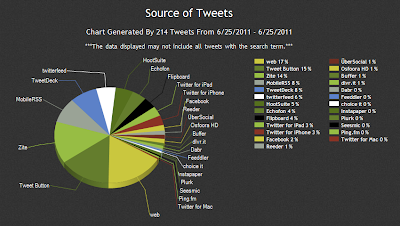
The added bonus is that it also shows you all the most recent tweet traffic below the stats. Not only is this a great tool but it is beautifully presented as an inforgraphic. The information is easily read, deciphered and therefore understood by your students. Have a play with your faviourite #hashtags.
Monday, September 28, 2020
40 Interesting Ways to use QR Codes in the Classroom
Sunday, September 27, 2020
Top 100 Tools for Learning 2020
Jane Hart has been surveying and compiling this Top Tools for Learning list for 14 years. It is one of the best lists for teachers to use to investigate online tools for use in their classrooms. The crowdsourced nature of the results ensures others have found the tools useful and beneficial to their students learning. It’s like the old adage - “The cream rises to the top.”
I find in useful to cross reference with those tools that I continue to use just to see if people have found better alternatives. It also allows me to make sure I have not missed one of the new tools that may offer improved features or do something completely new.
Spend some time on the C4LPT site to really investigate some of these Web 2.0 tools. Also check out the Graphic Analysis of the results in the different categories.
Monday, December 5, 2011
10 Tools for Getting the Most from Dropbox
1. Dropbox Copy
This simple application adds the copy button within your right click menu option letting you transfer files to dropbox and also copies the URL in your clipboard so that you can share faster.
2. DropItToMe
3. Picplz
4. Dropbox Forms
5. DropVox
6. MailDrop
7. FileStork
8. Send To Dropbox
9. URL Droplet
10. ePubBooks
Thursday, December 1, 2011
British Newspaper Archive - Great History Resource
 |
Small excerpt- first hand account of the Battle of WaterlooFriday 10 November 1815 |
- What other articles were in the newspaper that day?
- What were the letters to the editors about?
- What local or national issues were also being discussed?
- What advertisements were displayed?
- What was the bias of the newspaper in question?
- How were the incidents reported on over the following days?
- Locate great quotes from historical figure involved.
- Map out articles about a particular issue over time
- Gauge public opinion about international incidents
- Document the action and words of public figure, politician or monarchs
- Collect attributable dialogue for role plays or re-enactments
- Ceate a snapshot of everyday life in a particular era through the study of advertisements
- Publish there own textbook based on articles collected from a specific era
- Collect political cartoons of the day
Wednesday, November 30, 2011
Smyface - Know Exactly How Your Students Are Feeling
Monday, November 28, 2011
Great Web 2.0 Multimedia History Project
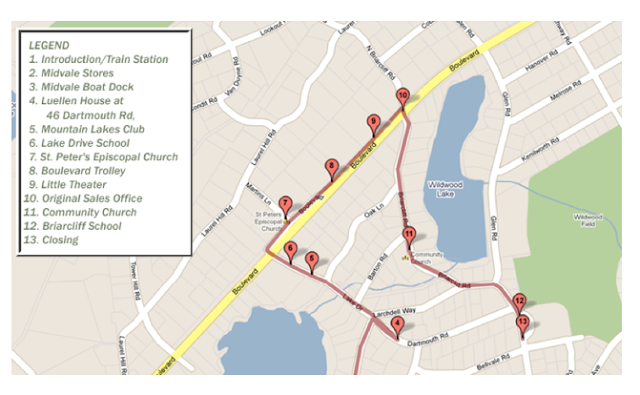
Saturday, November 26, 2011
Education Eye
How Education Eye works
As an internet and social network mapper, the Eye collects and indexes content from hundreds of websites, blogs, news sites and others. It gives you fast search results to find content relevant to education. We've trained it to filter masses of content to find the stuff that is relevant (so you don't have to). We then index it really cleverly. We contextualise the results and map links between articles to help you discover innovations that you also might be interested in. We check social networks like Delicious and Twitter to see what people are saying about these items to help reinforce how they are indexed, and we even cross-reference every article against each other to help provide context and make sure you find the best quality and relevance. It's complicated, it's really robust and it's doing a lot in the background, but the end result is simple and hopefully really useful.