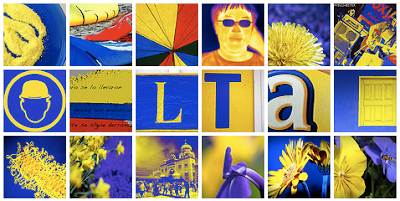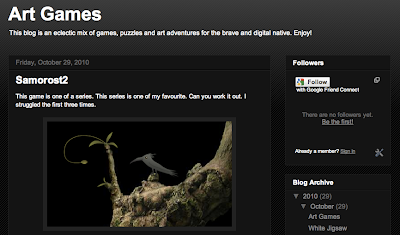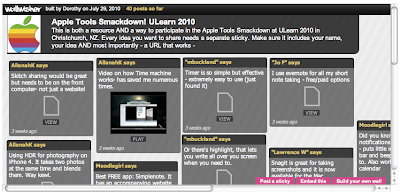Sick of sending boring text emails - try AcapellaTV. This is a Web 2 tool that allows you to have your emails delivered as a voice message by a 40's TV presenter, a goldfish, an octopus or even Lily Allen. Lots of fun. Play around with the spacing of the words and sentences to get the timing right.
A place to share e-learning and Web 2.0 tools for education. Computers and laptops in education are important only when used with good pedagogy. Digital content and creation is an important part of the process for educators in the 21st century.
Sunday, October 31, 2010
Saturday, October 30, 2010
Multicolr
This is the cleverest tool I have seen in a long time. I can think of so many uses for this - magazine articles, assignments, presentations, artworks. Choose a colour and have a selection of images presented to you, add another colour and watch as the tool finds images that have both colours as predominate colours. You can continue to add up to ten colours to your image selections. This is a very simple tool that produces sophisticated results.
Fun Art Games
I have come across a number of really interesting online games that do not necessarily fall under the traditional computer game genre. I thought it would be interesting to throw some of these into a little blog to see if I could get people interested in games other than point and shoot. This is a eclectic collection of art games, puzzles and brain teasers for the young and young at heart.
Thursday, October 28, 2010
Feed the Head - New learners
Feed the Head is a web-based activity that is a good example of the difference between Digital Natives and Digital Immigrants. Digital Immigrants quickly get frustrated because there are no instructions, no manual to read and no logical sequence that appears to unfold. They try all the normal things and when nothing seems to work they quickly give up and move on. Digital Natives, however, quickly learn what creates a reaction, what series of actions create a sequence and in what order things have to be done in order to complete the task. They are used to picking up new technology and experimenting until they work out how it woks. Try for yourself. See whether you would be classified are a native or immigrant.
Spezify
Spezify is one of the new search engines available. Even though Google is the major player in the search engine game with 60% of all online searches, Spezify offers a new and innovative way of doing searches. Spezify collects and then presents all links from different sources including MSN Live search, Yahoo, Amazon, Twitter and Ebay, Facebook, Linkedin. These are aggregated and then represented by a different graphic. For instance, Twitter results are represented by a speech bubble, and other sources are branded in the top left with their logo/icon. A very unique and graphical application, especially good for visual search and searches for terms that have more than result.
Wednesday, October 27, 2010
Shape Collage
Shape Collage is an online collage maker that allows you to put any photos that you have into a collage. Other programs do this but Shape Collage constructs them within a shape that you chose. It might be a geometric shape or a love heart, an animal or even a map of the world. You can upload your photos from your own files, including loading full folders all at once. You can even place photos in a customised hand drawn shape - that is sort of cool.
Tuesday, October 26, 2010
Silent Volume Change
Ever been in a presentation and suddenly realised that the volume on your Mac is too loud. You go to turn it down only to have the beep beep beep sound go off.
All you have to do is hold the shift key down while you are turning the volume down. The volume will reduce silently without further interrupting your presentation.
All you have to do is hold the shift key down while you are turning the volume down. The volume will reduce silently without further interrupting your presentation.
Spore Creature Creator
Spore is a trial application that allows you to construct creatures from scratch. These are adorable alien beings that can be totally customised. Once you have created your creature you can then paint them and give them a name. Then a test drive is in order - where you can see it feeling happy, dance a jig or even stomp in anger. The graphics in this application are extremely good. The ability for kids to alter their creatures is phenomenal. When you are finished playing, you can then see what it's babies would look like and then play all over again with a chorus line of performers. Good luck getting out of this once you are in.
This would be ideal for creative writing. Your students could design then construct a Spore and use it to create a narrative. The physical descriptions would be amazing. Spore would be ideal for Visual Arts, especially for a clay unit on fantasy creatures. Spore would allow you to design it before you made it. Spore would also be fun to use in Science when discussing Darwin's theories on survival of the fittest.
This would be ideal for creative writing. Your students could design then construct a Spore and use it to create a narrative. The physical descriptions would be amazing. Spore would be ideal for Visual Arts, especially for a clay unit on fantasy creatures. Spore would allow you to design it before you made it. Spore would also be fun to use in Science when discussing Darwin's theories on survival of the fittest.
Monolingual
Did you know that the Help files on your Mac come in 184 different languages. That sounds pretty cool until you start to think about how much memory that is taking up. Monolingual is a free download that allows you to delete the help files on your Mac in the other 183 languages that you are not using. That equates to several hundred megabytes of disk space free for you to use elsewhere.
All you need to do is download the free software, follow the prompts and select only the languages that you wish to keep. The software gets rid of the rest. You will be amazed at just how many help files are duplicated in all the other languages. It takes about 3 or 4 minutes and you will need to select your chosen languages a couple of times. Maybe it was just me, but I felt the difference in speed immediately.
All you need to do is download the free software, follow the prompts and select only the languages that you wish to keep. The software gets rid of the rest. You will be amazed at just how many help files are duplicated in all the other languages. It takes about 3 or 4 minutes and you will need to select your chosen languages a couple of times. Maybe it was just me, but I felt the difference in speed immediately.
Sunday, October 24, 2010
TED
TED stands for Technology, Entertainment and Design. This is a nonprofit group that organisers inspirational expert speakers from a variety of fields and then invites a coupe of hundred colleagues to listen to cutting edge ideas or theories. These videos or podcasts can then be downloaded to your MP3 or iPod. I love the convenience of listening to these when I want.
The organisers of TED included the following quote on their website to give an insight into their reasoning.
"We believe passionately in the power of ideas to change attitudes, lives and ultimately, the world. So we're building here a clearinghouse that offers free knowledge and inspiration from the world's most inspired thinkers, and also a community of curious souls to engage with ideas and each other."
There are dozens of talks that are both fascinating and thought provoking. This site is well worth a visit.
The organisers of TED included the following quote on their website to give an insight into their reasoning.
"We believe passionately in the power of ideas to change attitudes, lives and ultimately, the world. So we're building here a clearinghouse that offers free knowledge and inspiration from the world's most inspired thinkers, and also a community of curious souls to engage with ideas and each other."
There are dozens of talks that are both fascinating and thought provoking. This site is well worth a visit.
Webspiration
Webspiration is a free Web 2 tool that allows you to create online mind maps. These mind maps are easy to use in groups and the tool also has a chat function that allows students to remotely discuss aspects of the mind map before committing themselves online.
The other really interesting function is the Outline View. Once you have developed your mind map you can create an outline for a piece of writing with the simple click of a button. This is what puts this tool a level above many other online mind mapping tools.
The other really interesting function is the Outline View. Once you have developed your mind map you can create an outline for a piece of writing with the simple click of a button. This is what puts this tool a level above many other online mind mapping tools.
Essay Map
Essay Map is a digital essay writing scaffold. The beauty of this scaffold is that it is very similar to the paper based one that I was already using. This scaffold actually prompts the students to articulate the different areas for an argument or position on an issue. I also like the way that the scaffold lays out the process for developing an essay in a very graphic way. It is the type of simple process that allows students to grasp the writing process. It is also simple enough that they can replicate the process in an exam situation. Anyway, it is a simple and effective Web 2 tool that is worth a look.
Thursday, October 21, 2010
The Invisible Gorilla
This was one of the videos used by Lee Crockett to illustrate how people learn in different ways. It is an interesting insight into the way that the mind can focus on one particular thing at the expense of everything else.
Except from the "Invisible Gorilla Blog"
Imagine you are asked to watch a short video in which six people-three in white shirts and three in black shirts-pass basketballs around. While you watch, you must keep a silent count of the number of passes made by the people in white shirts. At some point, a gorilla strolls into the middle of the action, faces the camera and thumps its chest, and then leaves, spending nine seconds on screen. Would you see the gorilla?
Almost everyone has the intuition that the answer is "yes, of course I would." How could something so obvious go completely unnoticed? But when we did this experiment at Harvard University several years ago, we found that half of the people who watched the video and counted the passes missed the gorilla. It was as though the gorilla was invisible.
This experiment reveals two things: that we are missing a lot of what goes on around us, and that we have no idea that we are missing so much. To our surprise, it has become one of the best-known experiments in psychology. It is described in most introductory textbooks and is featured in more than a dozen science museums. It has been used by everyone from preachers and teachers to corporate trainers and terrorist hunters, not to mention characters on the TV show C.S.I., to help explain what we see and what we don't see.
Christopher Chabris and Daniel Simons
Except from the "Invisible Gorilla Blog"
Imagine you are asked to watch a short video in which six people-three in white shirts and three in black shirts-pass basketballs around. While you watch, you must keep a silent count of the number of passes made by the people in white shirts. At some point, a gorilla strolls into the middle of the action, faces the camera and thumps its chest, and then leaves, spending nine seconds on screen. Would you see the gorilla?
Almost everyone has the intuition that the answer is "yes, of course I would." How could something so obvious go completely unnoticed? But when we did this experiment at Harvard University several years ago, we found that half of the people who watched the video and counted the passes missed the gorilla. It was as though the gorilla was invisible.
This experiment reveals two things: that we are missing a lot of what goes on around us, and that we have no idea that we are missing so much. To our surprise, it has become one of the best-known experiments in psychology. It is described in most introductory textbooks and is featured in more than a dozen science museums. It has been used by everyone from preachers and teachers to corporate trainers and terrorist hunters, not to mention characters on the TV show C.S.I., to help explain what we see and what we don't see.
Christopher Chabris and Daniel Simons
Google Books
Google have 60 000 000 books in digital format for you to access. Google are working with several major libraries to include their collections in Google Books catalogue. The site shows users information about the book, and in many cases, a few snippets – a few sentences to display the search term in context. If the book is out of copyright, you'll be able to view and download the entire book.
Google Sites:
Google Sites is a web and blog site that allows multiple users to access and use a single blog site. Each of the users has access to a new page and groups of users then have access to the blog sites. This is perfect for when collaborative work is being produced, especially in a classroom environment. In a workshop or convention type setting a workshop can be conducted with multiple users editing, changing or producing blog content while an audience continues to have access to the active site.
ULearn 2010
Ulearn Conference - http://www.core-ed.org/ulearn/
Christchurch New Zealand 7th to the 10th Oct
ULearn is an event organised with a focus on "leading learning and teaching in the 21st century". This event was an excellent opportunity to be inspired, to network, to collaborate and to share with colleagues from around the world, including teachers and presenters from Australia, the UK, Canada, Singapore, Hong Kong and the Cook Islands. A group of 22 people from Sydney CEO attended the conference. These included both primary and secondary teachers, Principals, APs, E-Learning Co-ordinators and teachers.
The days were organised so that they started and finished with Keynote Speakers. Many of these were very polished presenters and encouraged their audience not to just get caught up in the enthusiastic push with technology but to temper their actions so that the changes that they implement are actually based in sound pedagogy.
Having said this, many people spoke about the need to incorporate the use of socially relevant technology used by the students. Presenters spoke about how people were having success using Facebook, Mobile Phones, Twitter and Mobile Touch Devices. Some of the more relevant speakers included;
Professor Stephen Heppell - http://www.heppell.net
As part of your own professional development it might be worthwhile having a look at some of these websites. Many of these speakers also have past presentations posted on Youtube.
Each of the participants from the CEO group have also been invited to create a blog page to document their experience of the Conference. As I get a chance to digest both my experience and those of the rest of the group I hope to give you all an insight into some of the ideas on offer.
Wallwisher
Wallwisher is a Web 2.0 tools that allows participants to post coments on a digital wall. This might be comments, suggestions or contributions in a class discussion or a debate. You do not need to sign up to leave a comment but you do to set one up. This would be an excellent tool in class where more subdued students do not feel comfortable adding their opinions to full class discussions. It is also a good place for collecting resources or links that the group feel relates to a topic of study to.
http://www.wallwisher.com
Subscribe to:
Comments (Atom)